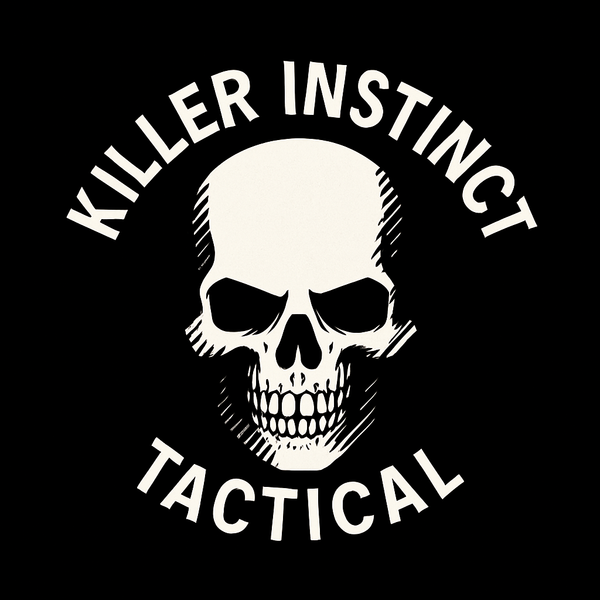NVG
NIGHT VISION GOGGLES - HELMET MOUNTED (1X17)
NIGHT VISION GOGGLES - HELMET MOUNTED (1X17)
Couldn't load pickup availability
Enhance your Airsoft game with a set of Helmet Mounted Night Vision Goggles. This single monocular Night Vision device is designed to fit to forward helmet mounts, and features 3 directional adjustments so the monocle can be fitted perfectly to the users line of sight.
When powered on, the HUD loads in providing a crisp, clean, black & white image of whatever is downrange. The user then has an option to select a green overlay which can help improve image contrast.
Options to digitally improve the Zoom Level from x1, to x2, x4 & x6 improves situational awareness immensely, helping to find targets from a greater distance. This awareness is also improved with the inclusion of a directional compass, and time indicator within the HUD.
When transitioning to darker areas, such as entering a building from the outside, the device will automatically increase the brightness to compensate when the IR is not activated. However, pre-selecting one of the 3 IR settings will improve image quality even further. But it is when playing night games or in darkened corridors that these NVGs really show their stripes, improving target detection immensely in low-light environments. There really is nowhere to hide when you’re opponent is fitted with these NVGs.
This unit comes mounted to a FAST RAILED Helmet and can be detached on the fly using the quick release mechanism.
FEATURES
Optical Zoom – x1
Digital Zoom – x2 / x4 / x6
IR Settings – OFF / 1 / 2 / 3
Minimum Focus Distance – 20 cm
IR Wavelength Detection – 850 nm
Camera Resolution – 1920 x 1080 HD
Screen Resolution – 1280 x 780
Requires 18650 Lithium Battery
3-Button Command
Black/White Image or Green Overlay Option
HUD Includes
- Directional Compass
- Wi-Fi Connection Status
- IR Setting
- Time
- Battery Status
MENU Includes
- WiFi Connection (Update Software Version)
- Date/Time Setting
- Auto Power OFF Setting
- Language Options
- LCD Brightness
- RESET to DEFAULT
- Software Version Number
Share